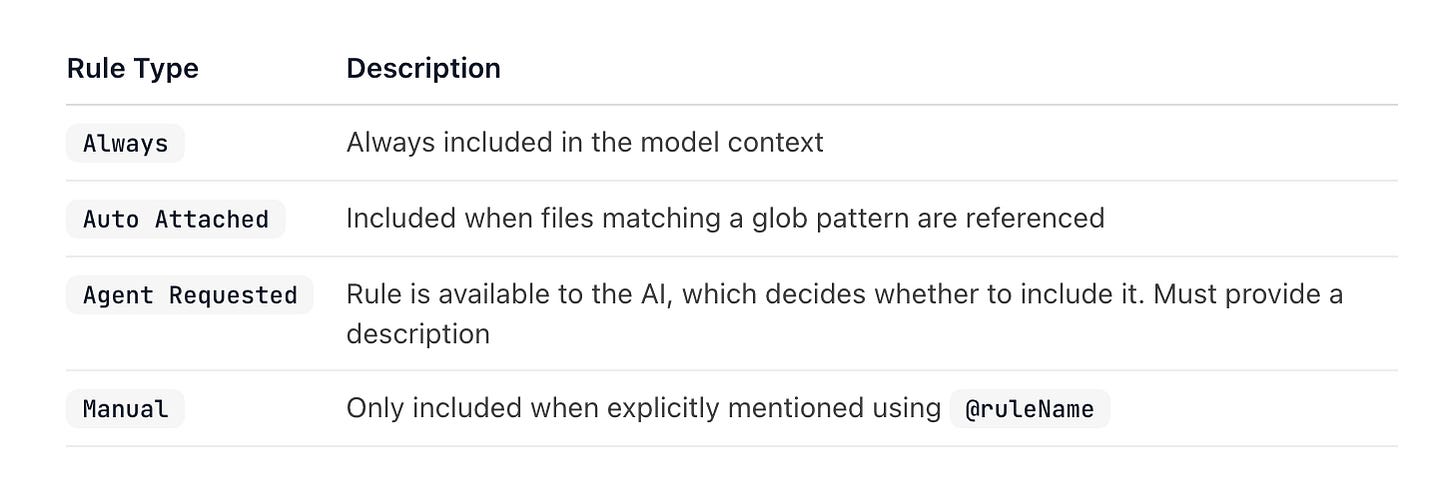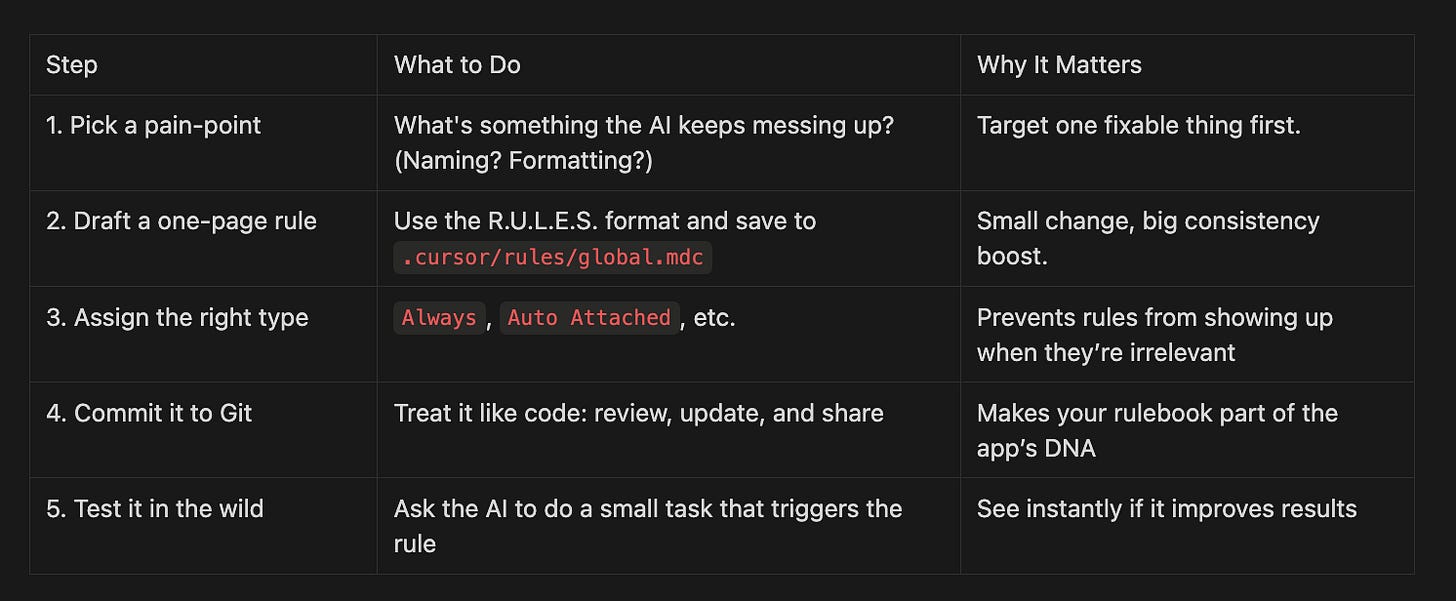“AI Can’t Code” Is a Skill Issue
How Pro Builders Use Rule-Driven Workflows to Avoid Hallucinations and Debug Less
Here’s a hard truth:
When people say “AI can’t code,” what they usually mean is:
“I didn’t give it any rules.”
If you just throw a vague prompt at an AI and hope it magically builds your app, you’re setting yourself up for disappointment.
The AI gets confused, guesses wildly, or worse: it tells you it’s done when it’s absolutely not.
This is what I call the AI confidence loop, and it can really kill your productivity when building apps with AI.
But here’s what the pros know:
Great AI builders don’t just prompt, they program the AI’s behavior using rules.
Let’s break this down.
Why Rules Are the Secret Sauce of AI-Powered App Building
Rules are like the playbook for your AI teammate.
They define how the AI should behave, what standards to follow, and how to structure its work.
Think of them as a persistent checklist that the model carries around with it, so you don’t have to keep repeating yourself.
When you hear about tools like:
Checkmate: that enforces test-driven development for AI.
Task Master: that breaks your big product idea into sequenced, AI-executable tasks.
Task Magic: a rule-driven task system inside Cursor.
These are all built on the same foundation: rules that steer AI.
Without them, even the best model will drift, loop, or hallucinate fixes.
The AI Rulebook in Action
In tools like Cursor, you can create .cursor/rules/ files that guide the model’s behavior.
That folder support markdown files but the recommended format is .mdc ( I have feeling it stands for Markdown Cursor).
The difference is that these files often come with a header that has the rule type an description.
Each rule has a type, which tells the AI when and how to apply it:
Rules can include things like:
Naming conventions
API design patterns
Project-specific commands
Acceptance criteria
Development workflows
Once added, the AI no longer needs you to explain things over and over – it follows the rules like a smart junior teammate.
Write One Rule This Week (Here’s How)
You can put this into practice with this simple framework I created:
R.U.L.E.S. Framework
Save this as a markdown file in .cursor/rules/ and you’ve now given your AI a reliable, reusable guide.
Want to try this today?
Do this once per week and your AI workflow will become more reliable, scalable, and powerful without extra complexity.
You can save some of the rules in your workspace or globally to reuse them.
Why This Matters
No rules = no reliability.
When you treat the AI like a tool instead of a teammate, you end up debugging it instead of shipping your app.
But when you set the right rules:
✅ The AI follows your standards without reminders
✅ You stop repeating yourself in every prompt
✅ It “remembers” your workflow across sessions
✅ You prevent hallucinated fixes and silent failures
And you build apps that work faster.
What I’ve Been Up To
I finally started reading Nexus by Yuval Noah Harari after hearing his mind-blowing take on AI on Armchair Expert. Spoiler: the real threat isn’t Terminator, it’s centralized manipulation. Worth a weekend read.
I’ve been writing essays nearly daily now, which means Code & Capital is officially dropping new pieces every week! Here are my last two:
The second one even got a retweet from the founder of Replit. You can catch the full series here: richardson.substack.com
Every week I post an AI Digest inside the AI Founders Club. You get to learn about tools I’m testing, new workflows, everything. Want to stay ahead? Join here: joinaifounders.club
I recently talk about my experience building 5 apps at the same time on Twitter:
View the tweet here: https://x.com/RichardsonDx/status/1923371777226363010
That’s it for this week. TL;DR?
Treat the model like a junior dev.
Give it a rulebook.
Watch it build like a senior.
Learn it to make it!
Thanks for reading! Have a wonderful weekend!
Happy Victoria Day 🇨🇦 to all our Canadian readers!
Cheers,
Richardson
App Blueprint Weekly