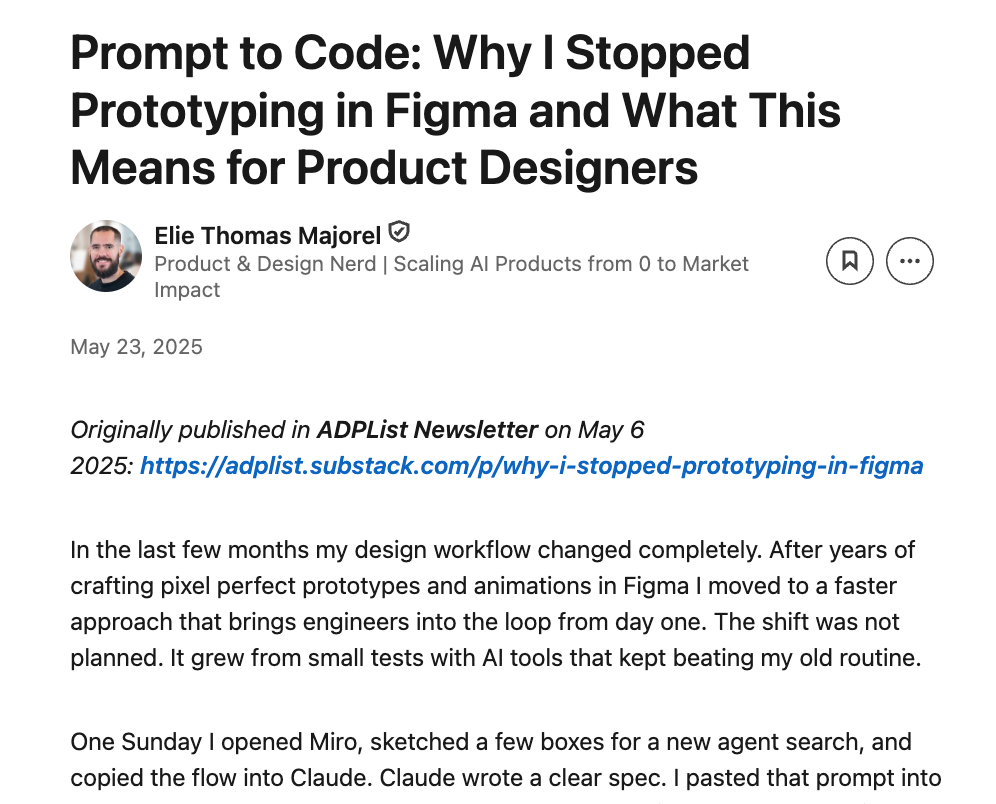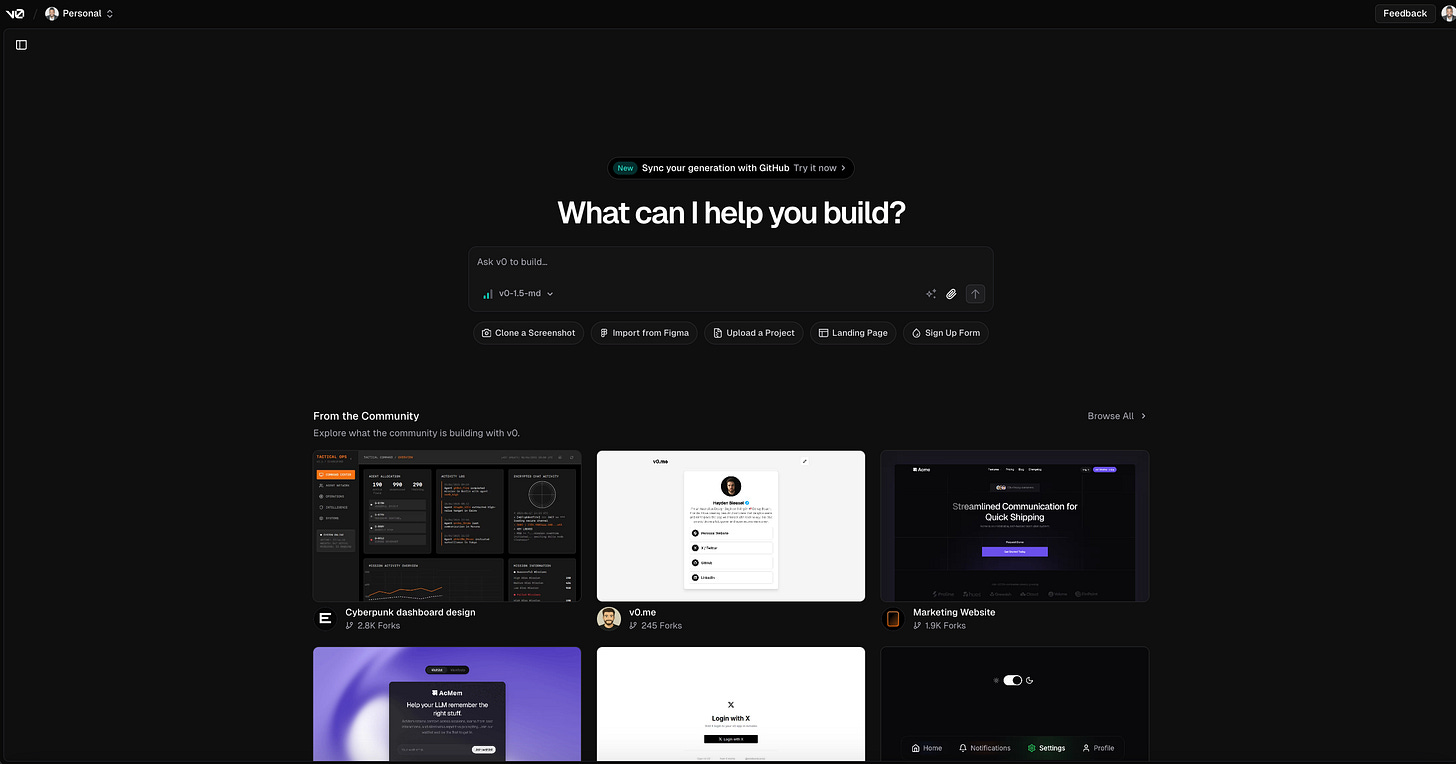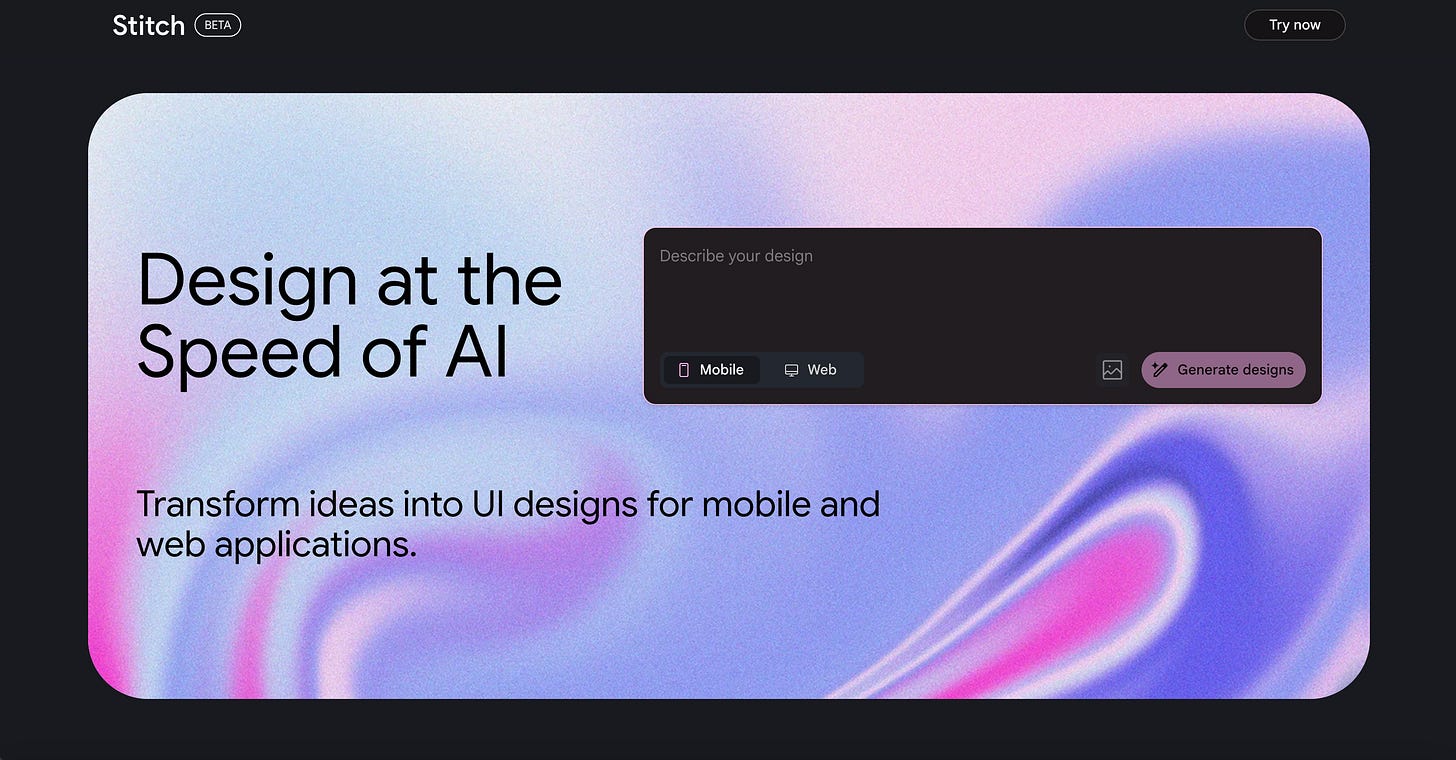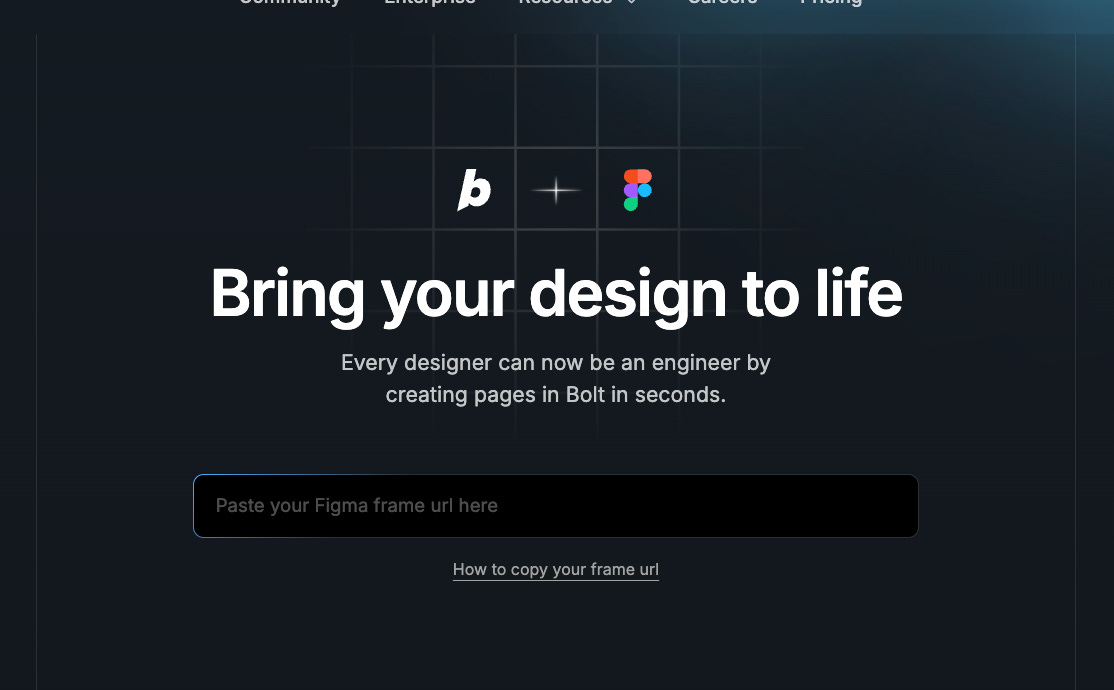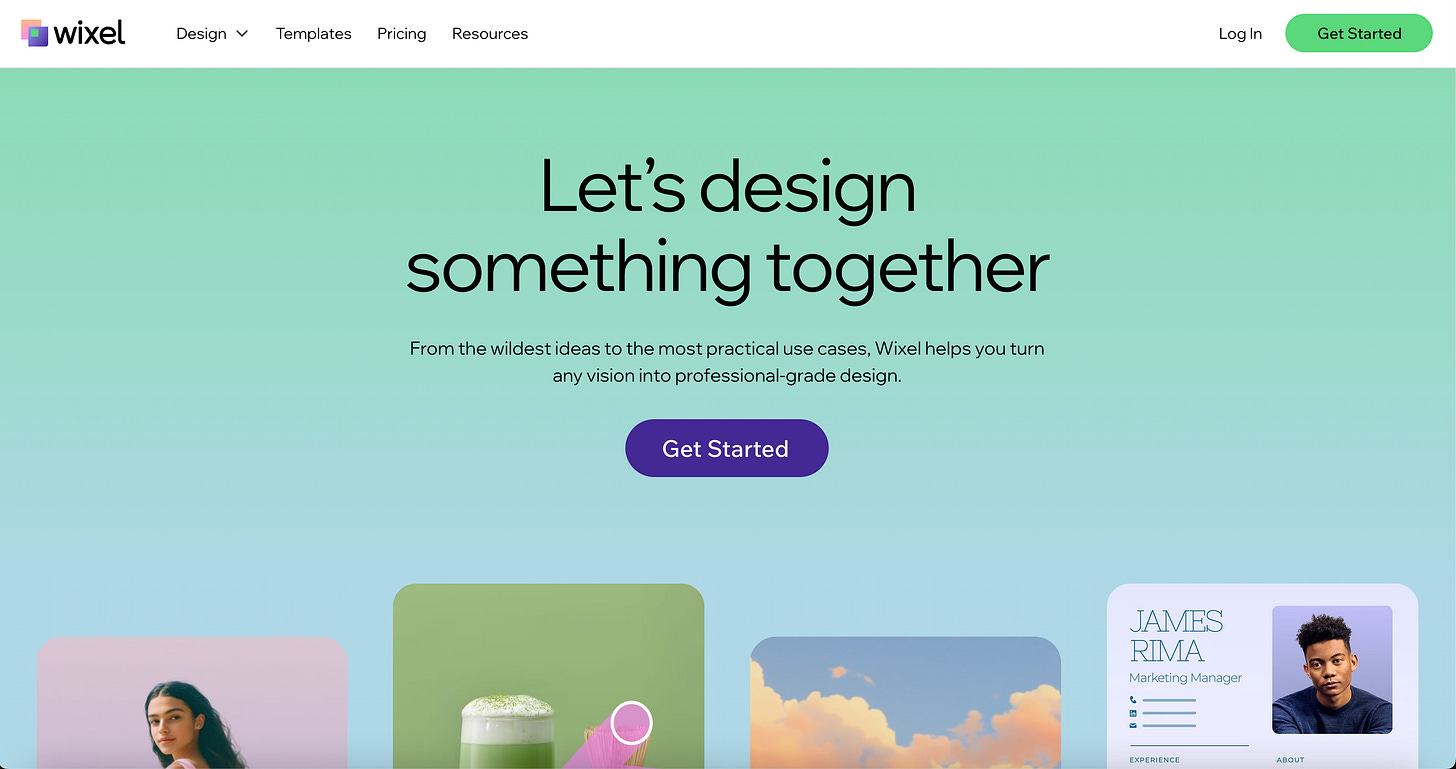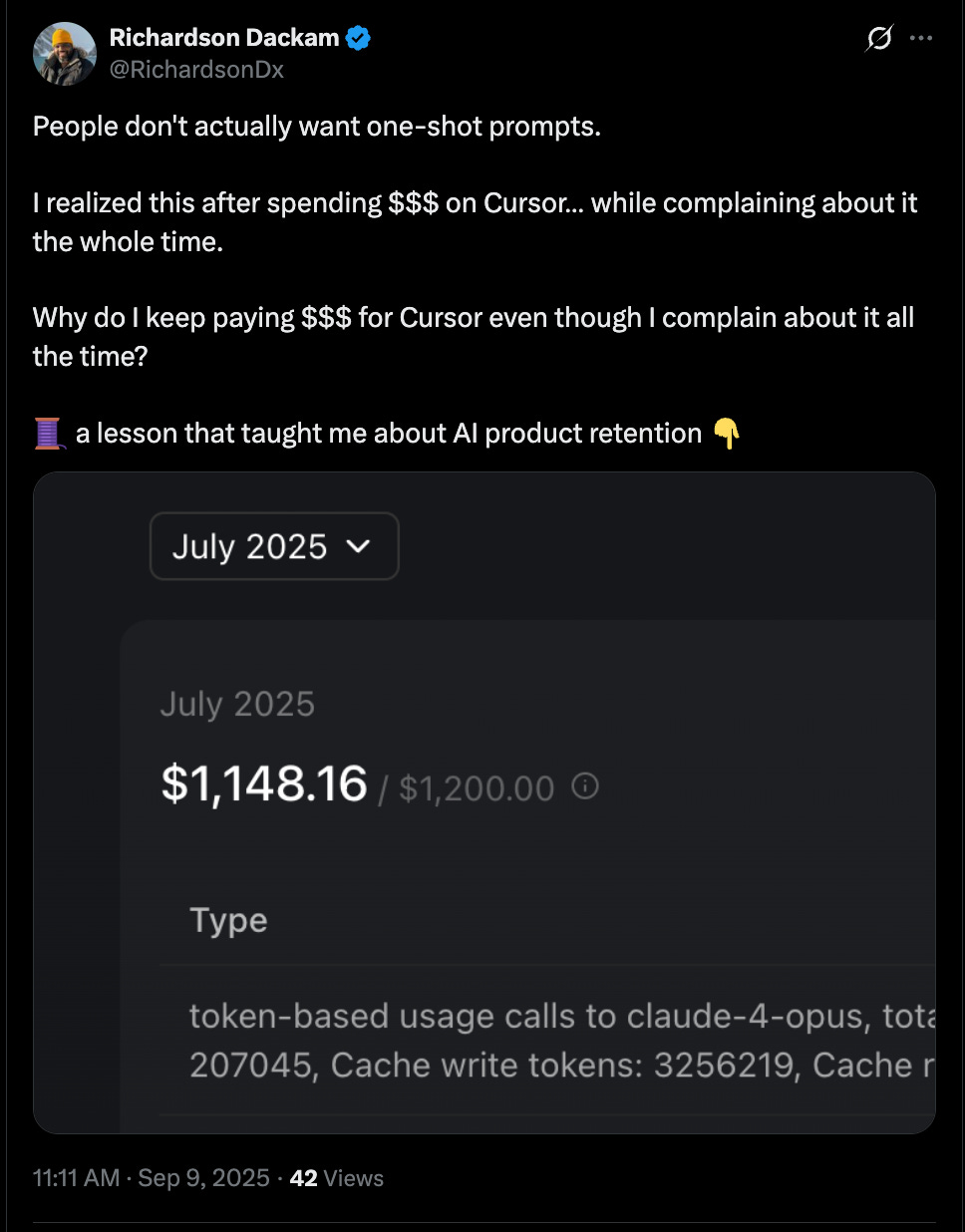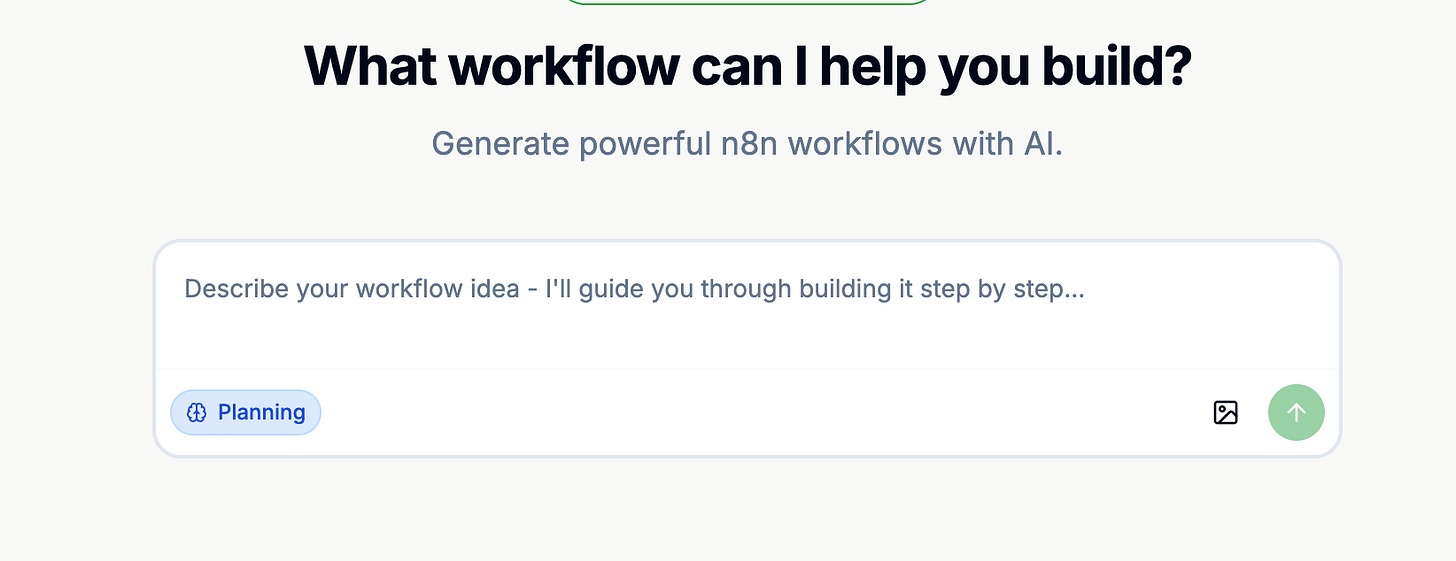Vibe Designing: Design Tools Are Optional Now.
The new design loop: English → UI → Live product.
What “Vibe Designing” Actually Means
Instead of drawing every pixel in Figma, you start with a prompt:
cheerful fintech dashboard in pastel purple, with playful micro-animations
AI agents instantly draft full screens, themes and even the code.
You keep nudging the output, but most of the scaffolding, spacing and boiler-plate styling happens for you.
No hand-off ladder: design → dev → QA collapses into one loop.
Fork often: it costs nothing to spin up ten looks and keep the keeper.
Ship faster: many founders now launch a first version in a weekend rather than a month. (LinkedIn)
1. Prompt-to-UI generators you can ship from
Vercel v0
Chat with an agent, get full React/Nextjs + Tailwind pages, and now v0 has a Design Mode that lets you edit spacing and colours visually before hitting Deploy to Vercel hosting (v0.dev)
Google Stitch (née Galileo AI)
This one was nnounced at Google I/O 2025; converts text or sketches into multi-screen mock-ups and exportable frontend code, all powered by Gemini 2.5 Pro (carboncopies.ai, The Verge)
Both tools skip the Figma step altogether and are perfect when you just need to go from idea to prototype fast. I use v0 for almost all my prototypes.
2. Generative AI inside a design editors
Figma Make
A new workspace that lets you type “modern fintech dashboard” and watch high-fidelity prototypes (plus Supabase-ready code) appear in the same file (Figma)
3. Bridges from design files to clean code
Builder.io Visual Copilot – one-click Figma plugin that spits out React, Vue, Qwik, Svelte, etc., and can reuse your own components; CLI now pipes output straight into your repo (Builder.io)
Locofy AI (Lightning) – turns Figma (or Penpot) layers into responsive React/Next/Flutter code and syncs to GitHub/VS Code; new “Lightning” model claims 80 % layout accuracy (locofy.ai)
Great when you do have a Figma file and just want production code without the hand-off slog.
5. Agentic coder sidekicks that pair well with vibe design
Cursor: Needs no introduction but this is THE IDE for AI App development. Cursor aso has powerful background agent
Windsurf: Like Cursor but they also have a browser feature that allow your agent to see the page it generates.
GitHub Copilot: lets you delegate a feature or bug-fix directly from a GitHub issue; it runs tests and opens the PR for you (The GitHub Blog)
Devin AI: a standalone “AI software engineer” that plans, codes, tests and commits; handy when you want to wire data/auth around your AI-generated UI (Devin)
Bolt.new: Apps like Bolt.new also support Figma import:
4. No-code site/app builders
Framer AI
Start with AI for instant marketing sites and component-level tweaks from chat (Framer)
Dora AI
Generates fully responsive (even 3D) websites from a single prompt; focus on motion and WebGL heavy pages (Dora)
Wix Wixel
Wix’s new standalone AI visual-design platform aimed at Canva-level ease but with production publishing (Wixel)
After a design tool drafts your UI, these agents can flesh out the logic while you stay in product-owner mode.
6. Open Source Darling: Superdesign.dev
An open-source design agent that lives inside Cursor or VS Code. It can spin up 10 layout directions from a single prompt and lets you “fork” different ideas instantly.
It's been making waves on Hacker News, especially among indie devs who want AI help but don’t want to leave their editor. I use it when I want variations, not perfection.
3. Canvas-Style Builders
These are hybrid tools (part design, part development) that you can use to skip the design phase entirely and get straight to usable components.
Subframe
Subframe is a drag-and-drop editor that lets you visually build UI layouts and then exports clean React + Tailwind code. It’s lightweight but powerful—and with multiplayer editing, it's also great if you're jamming with a contractor or collaborator.
You don’t have to wireframe in Figma, then hand off to a dev. In Subframe, you sketch UI and copy-paste the code straight into your repo. Zero friction.
4. Pattern-Aware UI Generation
Some tools go a step further: not just generating UI, but adapting it to your existing design system so new components look and feel native.
Magic Patterns is a prompt-to-prototype engine that learns your design system. It lets you type out what you need (“profile settings form with two columns”) and it matches your app’s existing look and feel. It even has a Chrome extension that can extract style tokens from any live site—very handy if you’re mimicking a vibe you like.
You can introduce new features without introducing visual debt. Especially helpful if you’re evolving an existing product and need to stay consistent without redoing your whole system.
There’s never been a better time to replace the old “designer → developer → QA” relay race with a single, AI-augmented sprint.
Pick the part of the pipeline you hate most (mock-ups, hand-off, or boilerplate coding) and you can test one of the above tools specifically aimed at killing that friction.
Why It Matters
Time-to-market ≈ days (not months). Design isn’t going away, but it can now be skipped straight to prototyping because the time to a prototype is significant lower than what it used to be. It’s much much faster to get a prototype today.
If you’re a company that also mean Lower head-count.
Now Design tools are optional.
A growing share of developer actually “never open Figma”.
They prompt an IDE agent instead and go straight to prototype.
What I’ve Been Up To
8nodes
I’ve been heads down rebuilding the agentic architecture. Almost launched last week… then a single question sent me down a new tangent. That detour helped me see some of the core design decisions Cursor made, so now I’m baking that logic directly into 8nodes. Balancing speed and quality has been a tough dance, but everything is moving in the right direction
Building 8node’s Planning Mode
I recently posted two threads about things I’ve learned building 8nodes. Here are the threads if you’re interested:
A feedback from a PRO n8n users and one of these realization help shape the direction of this new major feature for 8nodes. Planning mode is going to guide you step by step on how to build an n8n node. This is going to become the default mode
This is it! Wishing you a wonderful weekend! Learn it to make it!
Cheers