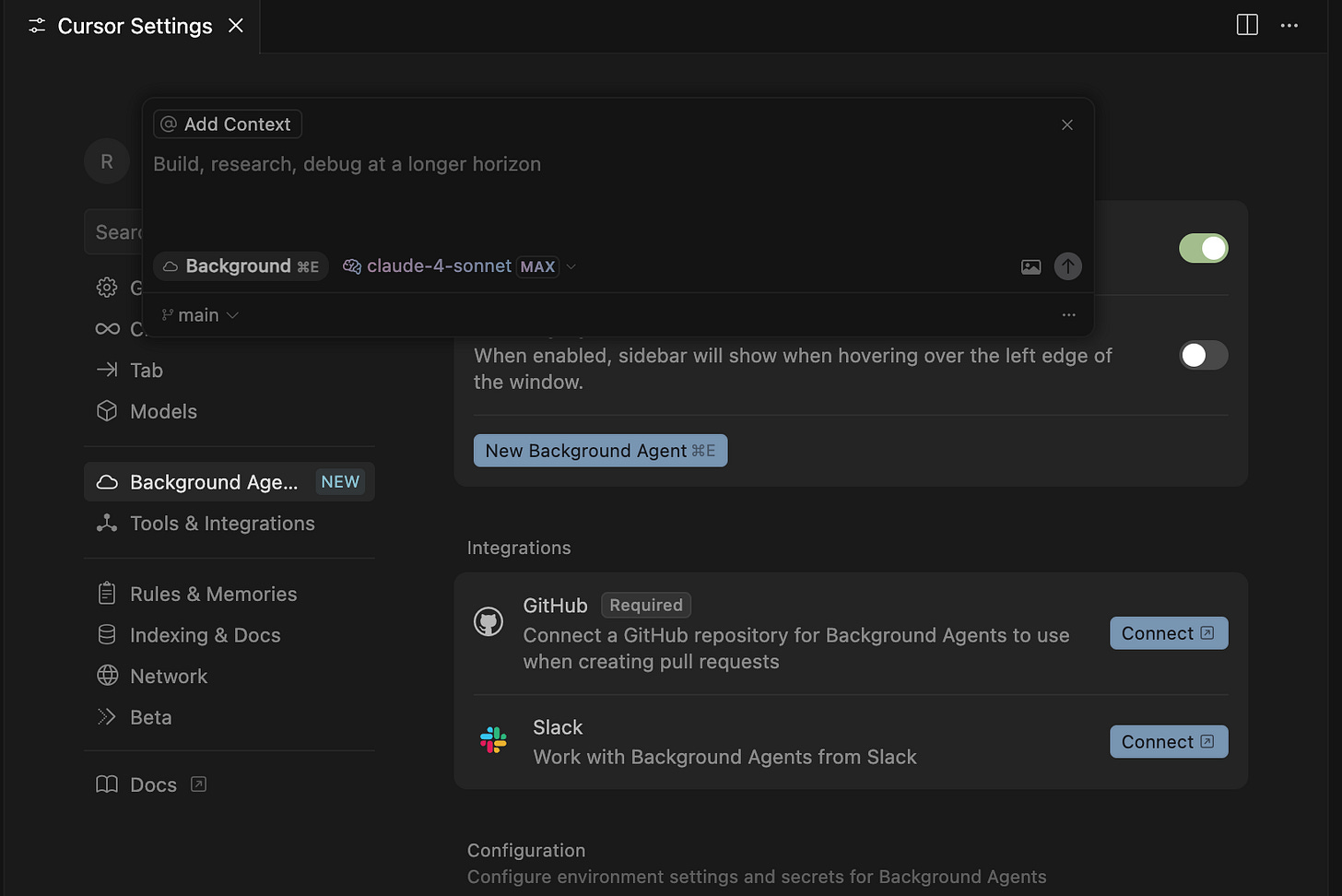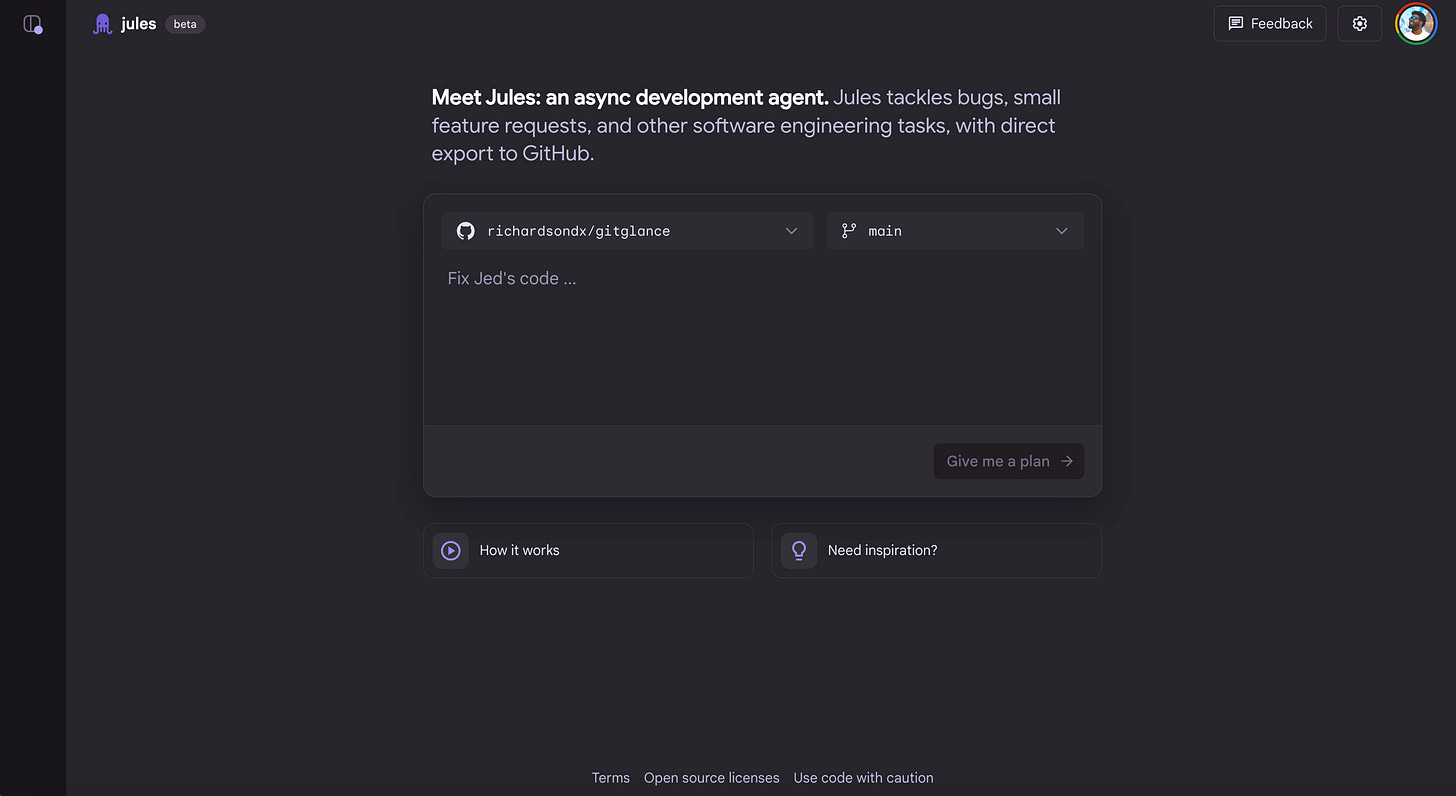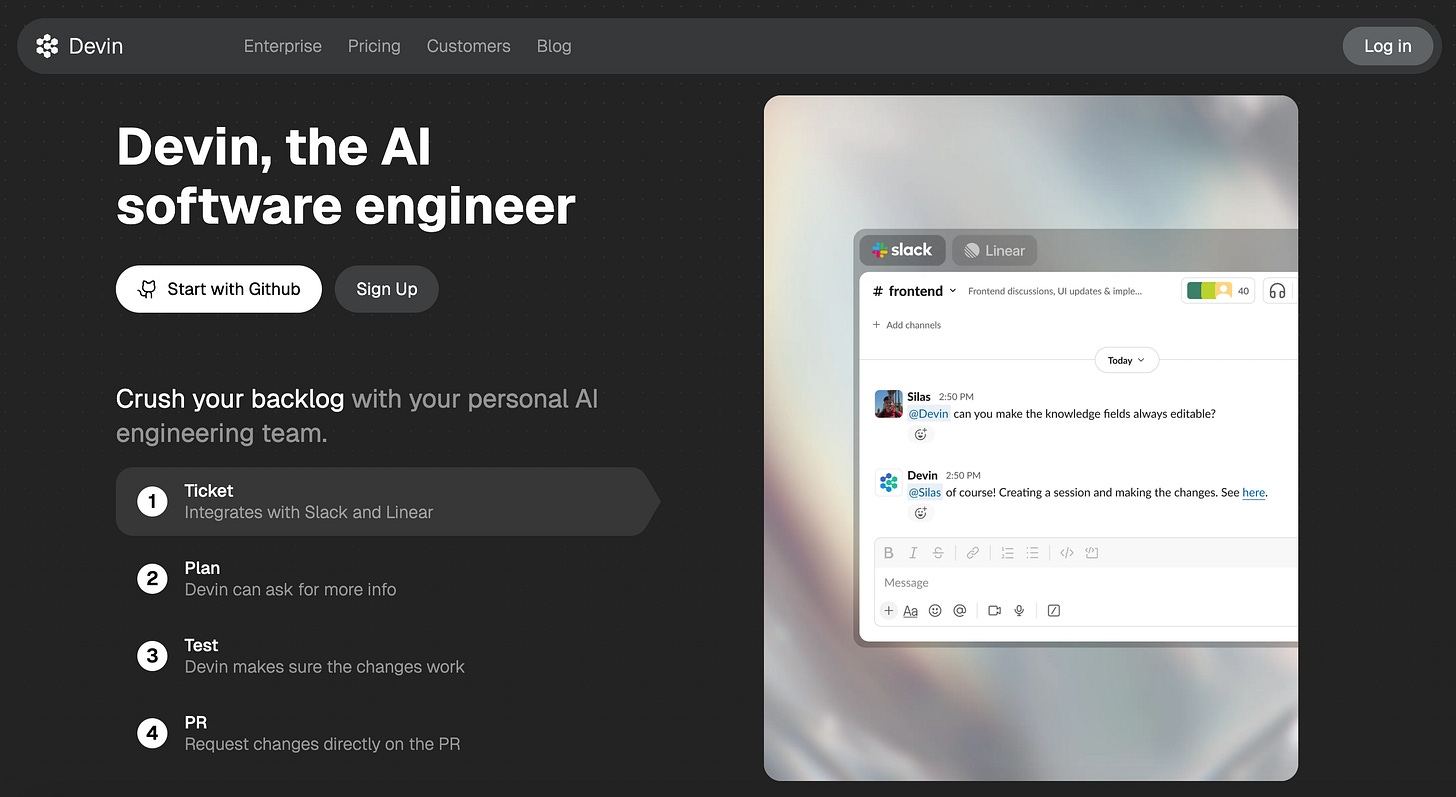You Now Have a Web Developer in Your Pocket
Async AI agents that build, fix, and deploy while you sleep.
Last week, we looked at terminal agents tools that sit in your code editor or command line and help you in real time.
This week, meet their cousins: cloud agents.
These tools don’t run on your laptop.
They live in powerful cloud computers, and you send them tasks like:
“Fix this authentication bug” or
“Fix the broken test in my repo” or
“Add password reset to my app.” or
”Write test coverage for the payment features”
Then… you go do something else. They work in the background and send you a finished update.
If you've ever wanted to outsource a gnarly coding task without hiring a dev, these are the tools that make it possible.
The Virtual Junior Developer that live in the Cloud.
Meet your new junior developer.
They don’t sleep. They don’t need Slack.
They live in the cloud and they’re always on.
When Devin launched, it made one thing clear:
AI isn’t just helping developers. It’s becoming one.
Now, a wave of async agents is picking up where Devin started.
Cursor Background Agents
You give them a task, and they spin up a disposable computer to do the work.
Cursor works best if you already use their code editor.
Cursor Web/Mobile Agent
Same thing, but you can trigger it from your phone or a browser. Great for "fix it while I’m away from my desk" moments.
OpenAI Codex
Built into ChatGPT Pro. It runs super-secure tasks in a private environment. High-end, enterprise-grade.
Google Jules
Google’s version, and it’s free for now. Unique feature: it reads your changelog out loud so you can listen to updates like a podcast. ( A feature I’ve been dreaming to see on Cursor)
Devin
The original “AI software engineer” that started it all. It reads bug tickets, plans tasks, and completes full projects from start to finish. Devin had a lot of issues but they were the first to try. That created a template for everyone else to work from. Unlike these other tool Devin live in your Slack.
Why and When People Use These Tools
These tools feel like having a swarm of junior developers working for you.
It’s ideal for these type of situation:
❌ Bug Fix: “Fix this bug for me”
⏱ Time-consuming: “Compile this project and debug the error.”
🌙 Feature: “I want to wake up to a new feature PR in the morning.”
You’d use a terminal agent for fast feedback when you’re hands-on, and a cloud agent when you want to delegate and step away.
What Do They Cost?
Google Jules: FREE for now – limited to 5 tasks/day
Cursor Agents: $20/month to start, with extra charges if you go over usage (watch out! They had a big pricing drama recently and with MAX you’ll feel the cost)
OpenAI Codex: Was initially available only to PRO user for $200/month (part of ChatGPT Pro) but now it’s available to all Plus users for $20/mo
Pro tip: Some agents can quietly run up your bill if you're not careful.
Best Practices
Start small
Try fixing a test or adding comments. See how it works before throwing a big feature at it.
Write clear instructions
These tools aren’t mind readers. Be specific: “Add forgot-password button on login page.”
Review their work
You’ll often get a GitHub link or code preview. Always check it before merging.
Know your limits
Cursor can get pricey if overused. Jules has daily task caps (60 as of now). Codex still gives you some daily FREE task as well.
Use both types
This is what I do. I keep a terminal agent for fast fixes, and a cloud agent for bigger jobs or if I need to get thins done on the go.
How to Get Started Today
Try Google Jules (Free!): jules.google
Explore Cursor Agents: cursor.com/agent
Try OpenAI Codex: chatgpt.com/codex
You don’t need to know how to code. These tools are designed to take instructions in plain English.
For example if you want to launch an app but hate setup and test errors, you can try giving one of these tools a job tonight and see what it finishes in a couple hours
What I’ve Been Up To
Posted a full breakdown of every app I’ve built (or am building) in AI Founders Club
Started a new YouTube series: What I’m Building with AI—live demos, experiments, and tools I’m testing
Building a new calendar tool that lets you send one-time availability links (simpler than Calendly or Tidycal)
Working on an audio course generator from prompts—think Pimsleur-style language learning, but AI-powered (sneak peek here)
Built a tool to schedule one-time HTTP requests (great for social media or webhook-based tasks)
Creating a Social Media API for programmatic content posting across multiple profiles and social accounts.
Still sending weekly updates inside AI Founders Club. Best way to stay on the bleeding edge.
When Copilot IDE came out, it felt like I 10x’d my productivity overnight.
Then OpenAI released Deep Research and boom, another 10x.
Then async agents dropped, guess what? 10x again.
Then Cursor launched Queue... yep, another 10x.
At this point, I’m just waiting to see what breaks reality next.
Until then: build smart, build small, and let the bots do the boring stuff.
Learn it to make it!
See you next week.
– Richardson