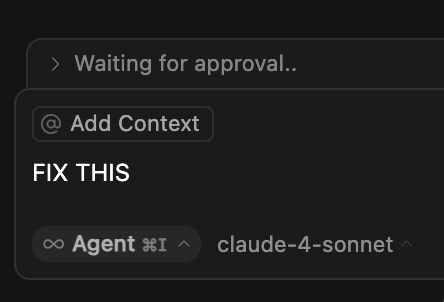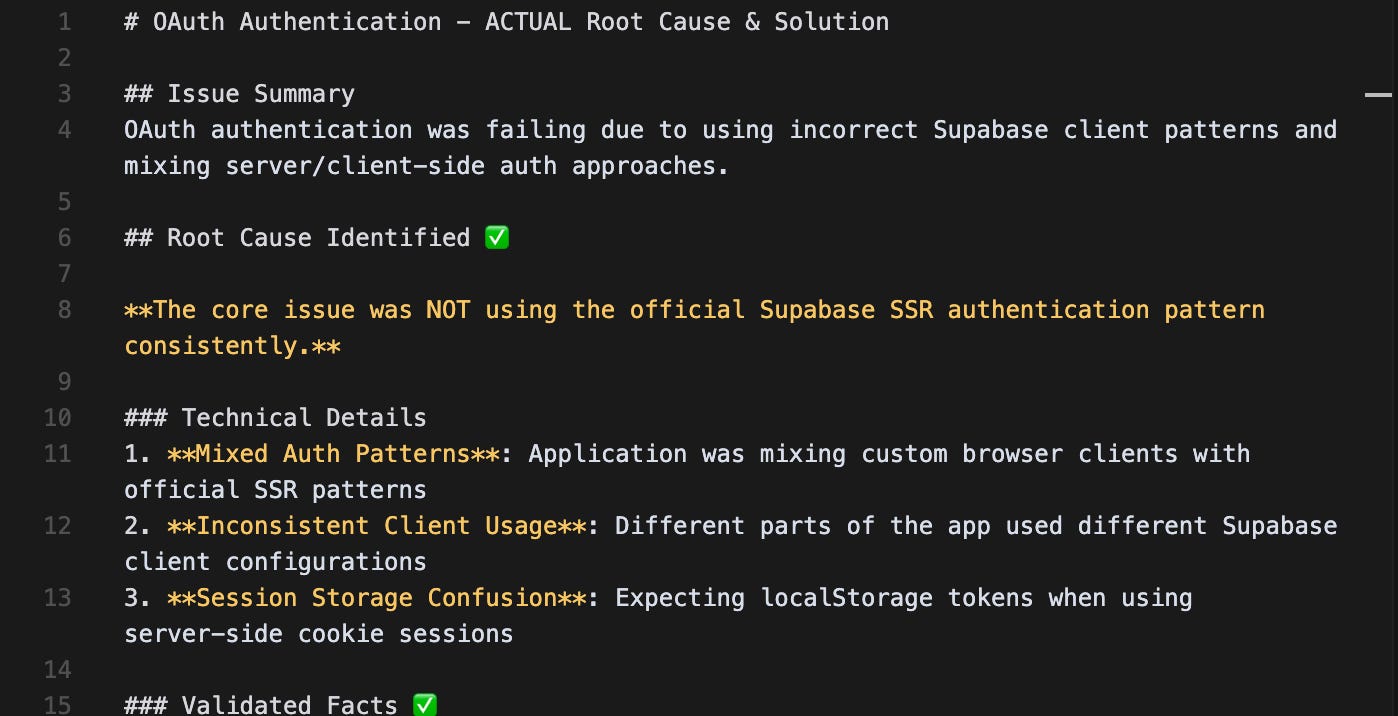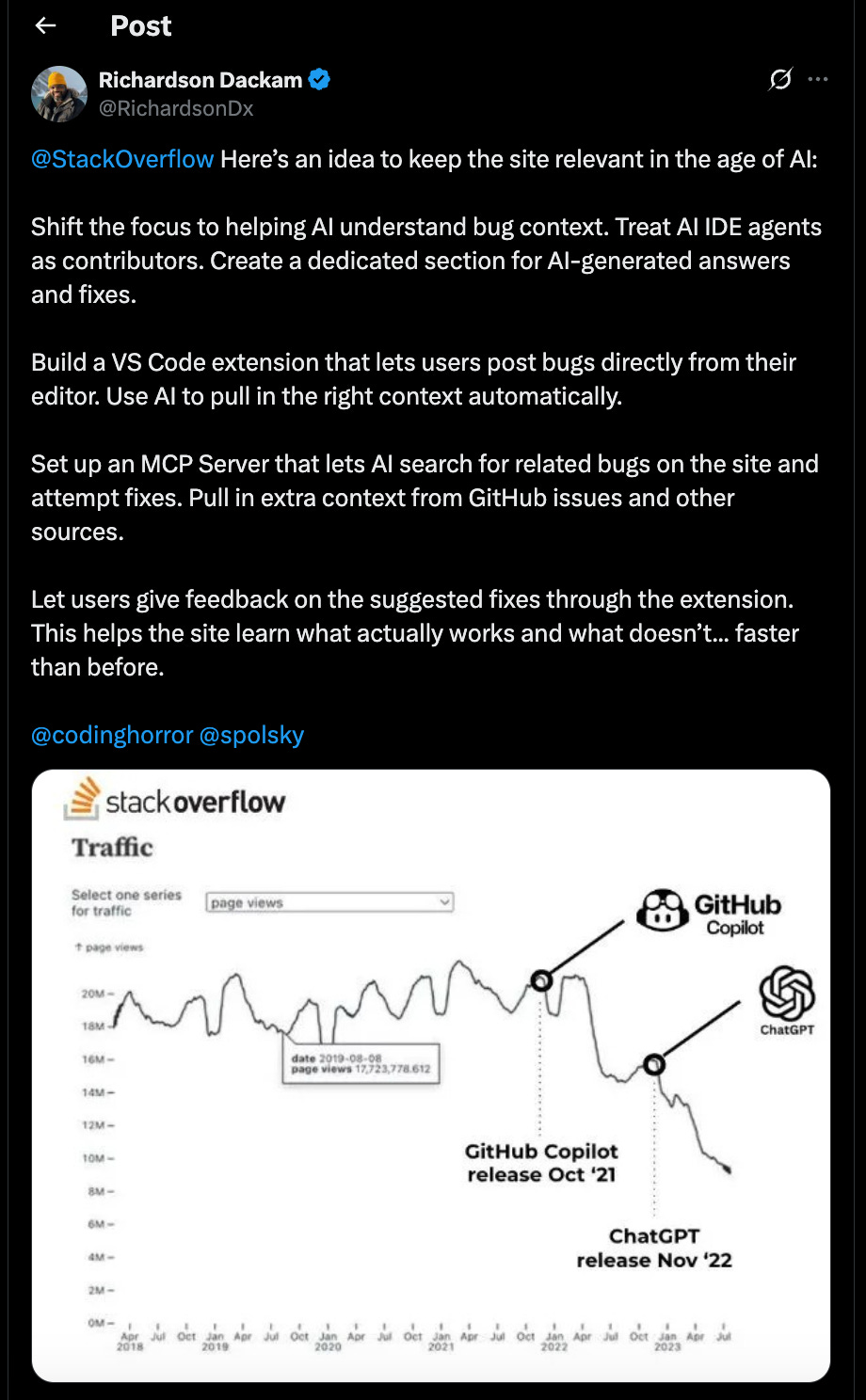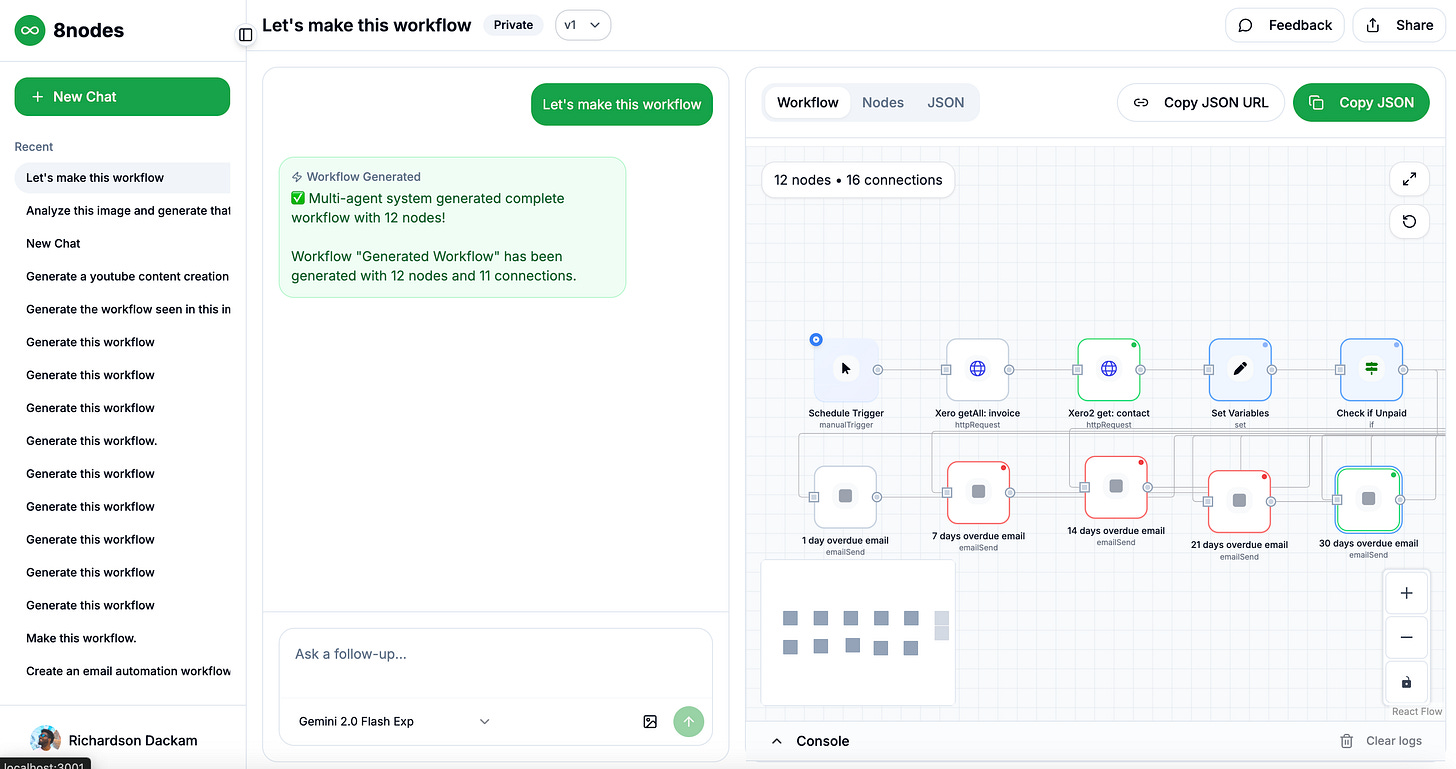You’re Using AI Wrong (for Debugging)
Writing code is just the start. Here’s how to use AI to map logic, trace data, and kill bugs at the source.
Let’s be honest, debugging can feel like untangling a string of fairy lights in the dark.
But with AI on your team, you don’t have to debug alone.
This week, we're diving into AI Debugging Patterns.
This is a collection of practical ways to I use AI more effectively when things go wrong in my app.
Whether you’re stuck on a backend issue, struggling to trace data through your UI, or just feeling lost in the loop of “fix and retry,” these patterns will give you a structured way to use AI as a thoughtful debugging partner.
Why It Matters
( This section used to come after, I decided to start with it from now on)
Debugging isn't just about squashing bugs, it’s about understanding your system better.
With these AI patterns, you can:
Save hours by narrowing down the real issue quickly.
Avoid circular fixes by focusing on root causes, not symptoms.
Create reusable insights that help you debug faster next time.
Let’s break down the patterns.
AI Debugging Patterns (Step-by-Step)
1. Analyze Chain of Thought via Pseudocode
Ask AI: “Explain your approach in detailed pseudocode?”
I love this often because it reveals the AI's logic before it writes actual code. It gives you a chance to catch flawed reasoning early.
2. Full Data Flow Debugging
Ask AI: “Map out the entire data flow for this request/feature from frontend to backend and show possible breakpoints.”.
This is great for bugs that involve multiple layers of your app. It will allow AI to analyze how data is pass through each part of your application from request to response.
3. Assumption Surfacing + Validation
Ask AI: “What are your assumptions about this code? Let’s test them one by one.”
Why: Helps you spot incorrect assumptions fast.
4. Persistent Bug Documentation (bug.md)
While debugging a stubborn issue, ask AI to maintain a bug.md file with:
Assumptions
Tests tried
What worked / failed
This approach can saves your AI from retracing the same steps when dealing with the same or similar issues..
Important: This file doesn’t contain the fix. It contains the attempts AI has made to fix the issue that failed, and any assumptions that were validate or invalidated.
I like to keep those in a folder memory-docs/bug/
5. Root Cause > Symptom Fix
Ask AI: “Ignore surface fixes. What’s the actual root cause?”
AI can sometimes have the tendency of focusing on symptom rather than the root cause
This is a way to stop AI from slapping a Band-Aid on the bug.
You want to fix the disease, not the symptoms.
6. Post-Mortem Documentation
Once a bug is fixed , ask AI: “Write a post-mortem with what the bug was, why it happened, how it was fixed, and how to prevent it.”
It will help you builds a long-term memory for your project.
I like to keep those in a folder memory-docs/fixes/
7. Recursive Rule Generation
After fixing, ask AI: “Create a general rule for this type of bug.”
This powerful move turns one-time fixes into repeatable debugging strategies.
Now that AI is aware of the NOT TO DO, it’s a powerful way to give instruction of what NOT TO DO to avoid getting the same bug or errors.
Here’s an example:
I think that everyone can benefit from a large library of Recursive Rule that has an MCP.
Imagine a global library of these AI-debugging rules like Stack Overflow, but for the age of AI.
The more rules we share, the smarter our agents get.
I even tried to pitch it to StackOverflow, but they ignored it:
If Stackoverflow doesn’t build it, someone (I) will. Because this is where things are heading.
I’m adding a Rule page to DebugPrompt.com for this specific type of rules.
What I've Been Up To
It’s Day 10 of building my N8N generator, and it’s finally coming together! Here’s what’s new:
Image Upload Feature: You can now upload an image of a generator, and it’ll generate a similar one. Super handy for cloning workflows.
Eval Platform: I built a custom evaluation tool to find the best prompt for optimizing the generator. It's been a wild and fascinating experiment.
Debugging Drama: I had to deal with a complex bug this week that took hours to trace and it directly inspired today’s newsletter.
Learn it to make it.
See you next week!
Richardson
— App Blueprint Weekly